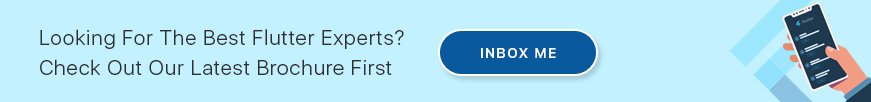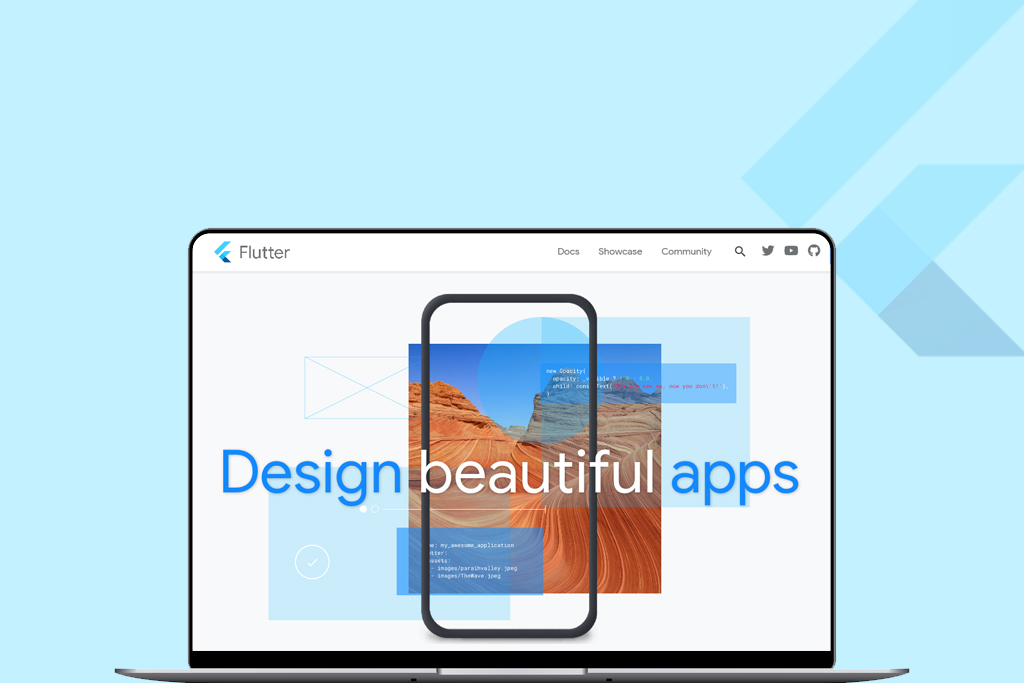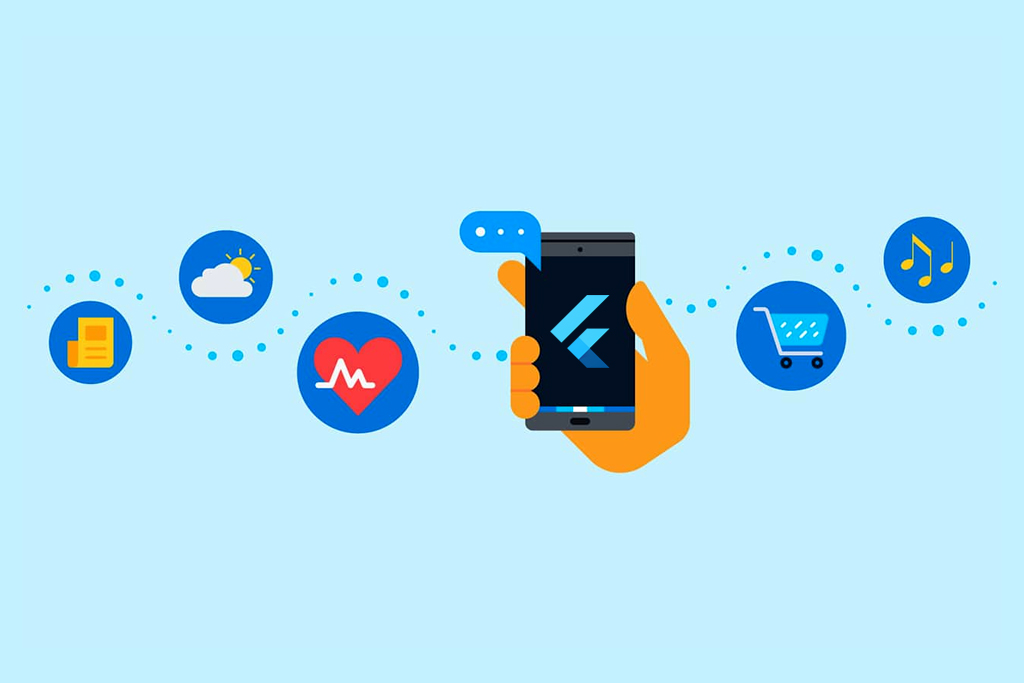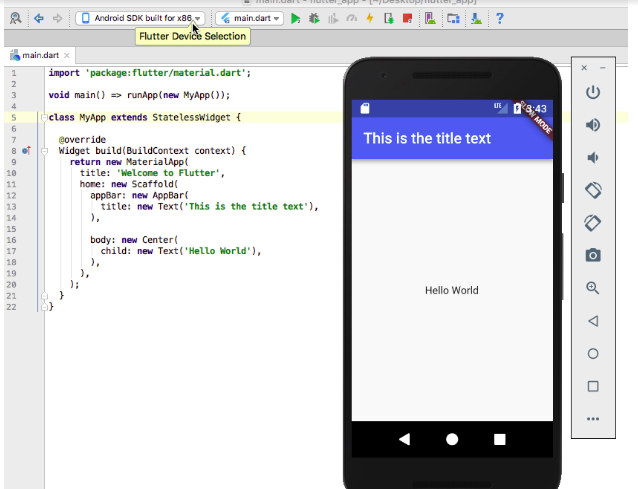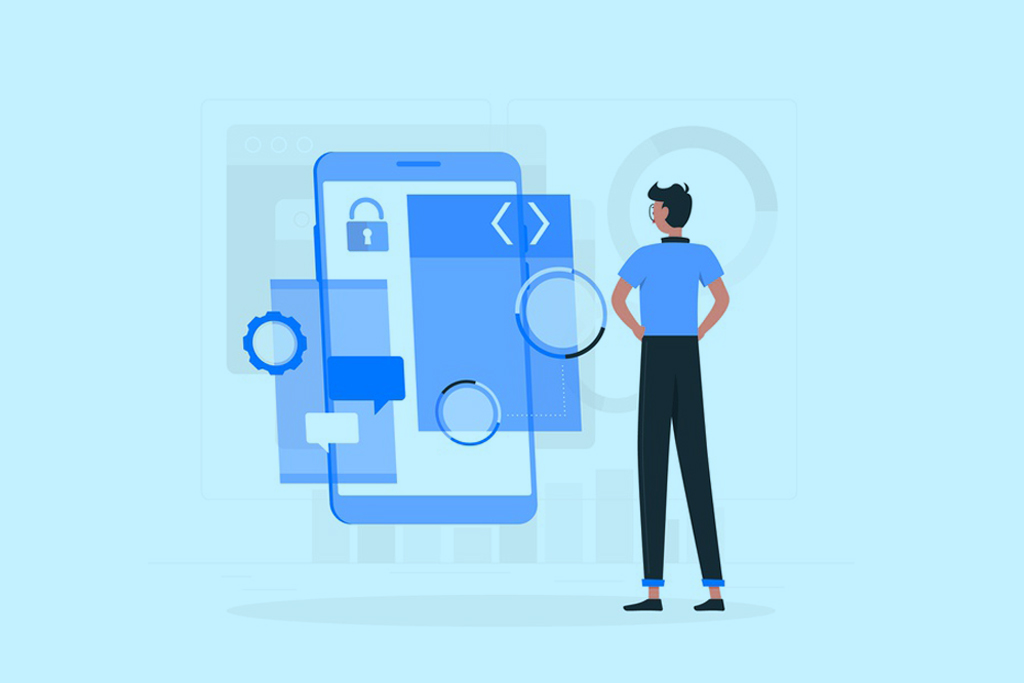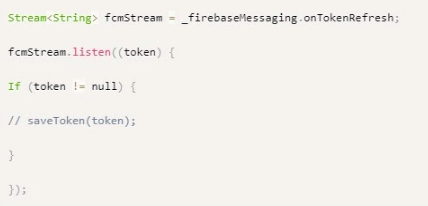Flutter App Development – Everything You Need To Know!
Flutter app development has become very popular. Its entry 3-years back has completely changed the paradigm of cross-platform app development.
Flutter was launched in 2017 and the first stable version 1.7 was made available in May 2019. The new, upgraded Flutter 1.20 was released in August 2020 with lots of improvements, plugging lots of lacunae that were earlier present.
The main reason for this accelerating popularity of Google Flutter is that this free, open-source UI toolkit from Google enables you to develop cross-platform applications with a single codebase in a short period of time and that too in a limited budget.
Google has launched Flutter to enable entrepreneurs, developers, and app development companies to make apps that are compatible with the Fuchsia operating system. The upcoming Fuchsia OS of Google will run seamlessly across all platforms including smartphones, smart devices, and tablets.
Experts believe that the popularity of cross-platform app development will reach its zenith in the coming few years. They also believe that Google Flutter is going to be the future of mobile application development.
What Makes Flutter App Development Unique?
Flutter is different from other app development platforms in many ways. With Flutter, app/web developers can build various beautiful, natively compiled applications for iOS, Android, desktop, and web platforms.
Flutter app development is actually preferred by the developers to other technologies because of multiple reasons. Some of them are listed below:
- While other app development platforms use either WebView or OEM widgets (shipped with the device), Flutter uses its own high-performance rendering engine for drawing widgets.
- Flutter is different from other app development platforms because it uses a thin layer of C/C++ code. Most of its system (compositing, framework, gestures, widgets, animation, and others) is implemented by Flutter in Dart (which is a modern, concise, object-oriented language). So, the developers using Flutter can easily approach read, change, replace, or remove.
The app development process on Google Flutter is based on a fast, object-oriented language called Dart, which comes with Ahead-of-time compilation techniques.

Source: https://xtreemsolution.com/blog/why-should-an-app-developer-consider-flutter-app-development-in-2019
With Flutter, a developer gets tremendous control over the system. This new app development platform of Google also lowers the bar to approachability for most of the systems.
- You can now employ Flutter on desktop and web too. The same code you create on Flutter can be executed either as native applications or web pages on all brands of smartphones, tablets, and personal computers (both laptops and desktops).
- One of the most unique aspects of Google Flutter is the single code implementation for both frontend and backend. When you are coding for Android, you’ll have distinct files for frontend (Views) that are referenced by backend (Java). When it comes to Flutter, its programming language Dart implements both frontend and backend and also employs a reactive framework.
- The most coveted feature of Flutter is its “Hot Reload” feature, including Stateful Hot Reload and Hot Restart. In fact, most developers choose Flutter for this feature because it increases the productivity of app developers by ten-fold.
You don’t have to run another Gradle Build. This is because you can view the changes done to the state of the application in a second. You can view the changes you make on the structure in less than 10-seconds. The hot reload feature of Flutter saves around 30-40% of app development time in comparison to other platforms.
- It is ideal for POC (Proof Of Concept) and launching a startup MVP (Minimum Viable Product) in the market rapidly. Google’s Flutter is highly stable and comes with expressive/flexible UI, native performance, app-centric focus, high-quality IDE support, excellent learning resources, and many more.
- One unique aspect of Flutter is that unlike other frameworks it doesn’t use JavaScript.
Related Read: The Best Tips You Should Know About Using Flutter
Is Flutter only for UI Development?

Flutter is not only a framework from which you can develop an excellent UI (user interface). It is more than that. The Dart programming language is used by it officially, followed by a compilation of code to native platform code. Flutter can be used by app development companies to develop all kinds of apps, both simple and complicated apps.
The documentation of Flutter calls it “natively compiled applications”. Hence, you can use Google Flutter not only to develop user interface but also to develop cross-platform, native applications. It helps in Hybrid App development too. For enhancing reactive state management of your application, you can use Redux, BLoC pattern, and many more things with Flutter.
Stadia is an all-new gaming platform that enables players to play games across screens. Google has used Flutter to create Stadia and many such complicated applications.
Big Players relying on Flutter App Development
Many leading companies such as the New York Times, eBay, MGM Resorts, BMW, Baidu, Groupon, Philips Hue, Reflectly, Google, Alibaba Group, Baidu Tieba, Tencent, and others have built their apps (having amazing functionality) entirely with the help of Flutter.
Some of the most popular apps developed on Flutter are Google Assistant apps, Google Ads, Google’s Stadia, eBay Motors app, Xianyu app, Square In-App Payments SDK, AITeacher, DingDang, QiDian, Mr. Translator, K12, Now Live, The New York Times: Ken Ken puzzle, Realtor.com Real Estate: Homes for Sale and Rent, and many more.
Who Can Flutter App Development Help?
Application developers who work within or outside Google use Flutter for creating beautiful natively-compiled apps that run on multiple platforms including iOS and Android. It is ideal for startup MVP because it is cheaper to develop. It requires only one developer to create a single code that runs on multiple mobile platforms.
Now, let’s check who can use Flutter for app development:
- If you are a developer who wants to build apps faster or wants to reach more users on multiple platforms (mobile/web/desktop/Linux/Fuchsia) with a single investment, then Google’s Flutter app development is best for you.
- If you are an engineering manager and lead development teams, you will also find Flutter extremely useful. It allows you to develop a cross-platform app that works on mobile (iOS and Android), web, and your computer (desktop and laptop). Therefore, you can unify the development investments by creating a single app for your development team that works on multiple platforms. By creating this single app, you can ship more features faster. This is because the same set of features can be shipped to multiple platforms all at the same time. That’s why the maintenance cost is also low.
- A designer can use Google Flutter to deliver original design visions consistently to all users with high fidelity. In fact, Flutter is now supported by CodePen (for front-end web development) too.
Flutter is best for those users who want to build beautiful apps having UIs with character and identity of their own. When you create these apps with Flutter you can also incorporate delightful motion and animation in these apps.
Source: https://encrypted-tbn0.gstatic.com/images?q=tbn%3AANd9GcSMHlh2TIZHFjedl49bnuochj7ASViypzwXKQ&usqp=CAU
How Flutter App Development Benefits Developers?
Google Flutter has come up as the leading competitor of React Native, the leading cross-platform framework for application development currently. As per StackOverflow Developer Survey 2019, Flutter is one of the most loved frameworks. Though it is beneficial for developers in many ways, a few of them are mentioned here:
- It lowers the bar to entry for developing apps
- It speeds up the app development process
- It reduces complexity as well as the cost of developing app across platforms
- Customization and management of apps become easier on Flutter because everything in it is made up of widgets.
- In the case of enterprise app development on Flutter, a company doesn’t have to manage separate teams for iOS and Android platforms. This reduces the number of team members involved in the app development process and consequently saved both time and energy to manage them.
- Flutter is beneficial in stock platform app development, 2D mobile app support, availability of creative designs, support for camera/storage/network/location.
How Flutter App Development Helps Designers?

Source: https://blog.codemagic.io/uploads/2019/07/CM_Cross-platform-dev_FB.png
Google Flutter is beneficial for designers in many ways:
- It helps in the delivery of the original design vision to all users without compromise or loss of fidelity. In fact, Flutter is now supported by CodePen too.
- It acts as a productive prototyping tool.
- Flutter helps designers to create expressive and flexible user interfaces. The in-built material design architecture helps a designer to design an expressive UI, which works as a native across multiple platforms for all end-users. The inbuilt widgets of the Flutter framework help you to build user interfaces that can incorporate automatically with iOS and Android’s major components.
That’s how the web/app designers will be benefited from Flutter.
Developers and Designers can Collaborate on Flutter during the App Development Process
When working together during an app development process, both the developers and designers confront the problem of going back and forth while refining the digital product.
Suppose, a designer wants to tweak things after testing an application’s early version. To convey the idea of what he/she really wants a team of developers is not easy. The designer needs to create another prototype simply to convey what opacity he/she wants, how drag and drop behave, or any other idea.
This requires lots of time, effort, communication, and cost, especially when apps rich in animations and transitions are involved. So, the challenge during an app development process is to find a creative way through which a team of developers and designers (having differing education and work experience) can collaborate more efficiently. So, we need a workflow that reduces unnecessary steps, creates a better product, and saves lots of time.
Related Read: Hire Mobile App Developers to Give Your Product An Enterprise Friendly Boost
Flutter framework solves a lot of these challenges as it enables deployment of native applications on multiple platforms including iOS and Android from a single codebase. In fact, this relatively new framework streamlined the developer-designer workflow by enabling them to collaborate within the tool.
A high-performance universal animation framework is provided by Flutter. It helps app developers to create customized transitions as well as animations having native performance. Whether you want to add simple click animations for buttons or more complex transitions between screens, you can do everything in almost all widgets in the app. When used with the hot reloading feature of Flutter, you can work with those animations in a lot easier way.
As Flutter is a very flexible framework, it provides both developers and designers the ability to work back-and-forth more easily than before. Developers and designers can now collaborate in an easier way in:
-Complex adjustment and debugging of apps
-Make simple tweaks such as changes in the button’s color/font size and animation’s keyframes/timing/speed/ease.
How does Flutter help Developers and Designers to Collaborate Easily during App Development?
Flutter’s extremely flexible framework improves designer-developer interactions during the Flutter app development process. Let’s get more clarity on the issue through an example:
Step #1: Designing Application and Animation roughly with Principle
Let’s start the application designing without any UI framework. To make edits later within the Flutter framework, put less time and effort on creating the prototype.
Step #2: Use a Real-Time Collaborating Design Tool for Handing over Visual Assets
To enable both developers and designers to work together collaboratively in designing, interacting, and transitioning the application, you can collaborate with the help of a web-based, real-time collaboration tool for design such as Figma. This will help the designers to change design during the app development process. They can update their app design as well as leave comments on the live file.
Step #3: Building Design during Flutter App Development
To enable designers to make changes to the app’s visual aspects, you can create a theme.dart file containing all properties a designer could need for editing color/fonts of a button, speed of animation, and easing.
In this process, a designer doesn’t need to understand the implementation details of the app. He/she has to deal with a single file. With proper hot reloading, you can access this theme file in any widget. You can then make the required tweakings and also test theme properties without having to recompile the app.
Step #4: System Setup for Code Editing by Designers
Now, let an engineer help your designer set up 6 programs on a machine. They are Gitlab, Flutter SDK, Android Studio, Xcode, Visual Studio Code, and Sourcetree. These six programs will enable your designer to make theme and animation modifications even when he/she doesn’t have a deep understanding of the platform (say Android or iOS) for the app.
You have to configure the development environment only once for all Flutter projects. It’ll take around 3-5 hours for the set-up and make it functional.
Step #5: Load App Source Code
You now need the sources of application that you’re modifying. For this, your designer has to understand the basics of git. The designer has to understand:
- How to make the latest changes?
- How to push the modifications to the repository?
Once the designer fulfills these two aspects, your team of developers has to validate these modifications by using pull requests and then merge conflicts of potential sources.
Step #6: Development Team guides Designing Team on Editing
Developer-designer collaboration becomes easier with Flutter app development because there is only a single codebase involved and no platform-specific theme files. The designer doesn’t have to understand platform-specific (iOS or Android) ways of modifying the animations or themes.
Therefore, the designer team has to tweak the theme and animations in the latest application source code. With the availability of the hot reload feature, you can view the modifications instantly without having to compile the app over and over again.
The development team’s role becomes very important here because they have to develop a theme file, which is easy to configure and maintain. After this, the designer team simply has to tweak values on that theme file. This process helps in optimizing the time especially when it involves tweaking the animations.
For designers, it is very easy and absolutely stress-free to edit. Whether you want to make changes to the card color, margins, padding, font, or animation speed, just update the code and it is done. This process helps to reduce back-and-forth.
Related Read: 22 Questions To Answer Before Building an App & Stop Feeling ‘Screwed’
Which Latest Version can you use for Flutter App Development?
Google LLC has recently released (in August 2020) a stable version of Flutter 1.20, a major update of Flutter. It has been built on the 2.9 release of Dart, which is the client-optimized programming language of Google. Developers can use Dart language to write applications for multiple platforms such as mobile, web, server, and desktop.
How to use Flutter for Cross-Platform App Development?
To use Flutter for the development of a cross-platform app, 3 steps are involved:
- Installation of Google Flutter and Dart
- Add Google Flutter and Dart to Android Studio
- Create a cross-platform app with Flutter
Step #1: How to Install Google Flutter and Dart?
Google Flutter is based on Dart and not on Kotlin or Java. If you want to use Flutter for cross-platform app development, learn dart.
The Google Flutter SDK includes almost everything, including the Dart SDK, that you need to start with Flutter. As it is hosted on GitHub, you can use Git for cloning this SDK instead of downloading it. Cloning a project helps you to keep up to date, especially with new releases.
Install the latest version of Git for cloning Flutter:
- Go to https://github.com/flutter/flutter
- Sign in to Github, click “Clone or download”, and then copy the URL
- If you are working on Windows, open a Command Prompt. If you are working on a Mac, open a Terminal window. Now, type “git clone -b beta”, followed by the URL of the project:
| git clone -b beta https://github.com/flutter/flutter.git |
As you are cloning the beta branch of Flutter, you have to type “-b beta”.
1. Now, use the following command for adding Flutter to your path:
| export PATH=$PWD/flutter/bin:$PATH |
2. Run the following Command Prompt/Terminal command to check whether you have to perform any outstanding task or missing dependency:
| flutter doctor |
3. If it shows that the Flutter installation is certain days old, you have to upgrade this open-source mobile application development framework by running:
| flutterFlutter upgrade |
NOTE: At the time of upgrading Google Flutter, it may subsequently warn that the Xcode installation is incomplete. It is important to note that you’ll need Xcode only if you are developing on iOS. In case you are interested only in Android, you can ignore the warning and save disk space as well as the time of upgrade.
Step #2: How to Add Google Flutter and Dart to Android Studio?
Any text editor can be used for using Flutter. However, it is even easier to use dedicated Flutter and Dart plugins of Android Studio. The steps are given below, assuming you are using either Android Studio 3.0 or more updated later version:
- From the toolbar, select “Android Studio > Preferences…”
- From the left-hand menu, choose “Plugins”
- Click the “Browse repositories…” button
- Search “Flutter”. Once the plugin appears, click the “Install” button for installing it.
- At this point, a popup will appear asking you whether to install Dart. Click “Yes”.
- To complete the installation process, restart Android Studio.
Step #3: How to Create a cross-platform app with Flutter?
Source: https://encrypted-tbn0.gstatic.com/images?q=tbn%3AANd9GcRM6YedNN0VSGR-vBq9qEpVTSLLMEr9aO3rlg&usqp=CAU
To start with, a simple “Hello World” app can be created by using Flutter and Dart. The steps of developing the app are given below:
1. From the toolbar of the Android Studio, select “New > New Flutter Project…”
2. Then select “Flutter application > Next”
3. Give a name to the project and specify where you want to store it.
4. Click the little “…” icon to point Android Studio in Flutter SDK’s direction. Now, navigate to the “Flutter” folder and open it by clicking “Open”
Note: If you are working on a Mac, you can usually find the “Flutter” folder stored in your Home directory.
5. Enter your company’s name. Now, click “Finish”.
6. Open the flutter_app/java/main.dart file of your project. Lots of codes are there in the “Flutter application” template but for simplicity, we are keeping it simple by displaying a “Hello World” message.
So, replace everything in the file with the following:

Now, follow the following steps for running this app:
- To your development machine, either attach a physical Android device or launch an Android Virtual Device (AVD).
- Open the dropdown of the “Flutter Device Selection” and select your device.
- Select “Run > main.dart” from the toolbar of Android Studio.
Explaining Core Concepts of Developing with Flutter on the basis of the Simple “Hello App” Created
This simple “Hello World” app demonstrates some of the core concepts of developing with Flutter. Let’s check:
1.
| void main() => runApp(new MyApp()); |
The expression => in the above code signifies { return expression; }.in shorthand.
2.
| class MyApp extends StatelessWidget { |
Keep in mind that almost everything is a widget in Google Flutter. Some of these widgets are the rough equivalent of Android’s Views. One such example is the “Text” widget (https://api.flutter.dev/flutter/widgets/Text-class.html), which is equivalent to a TextView.
Whether it is the rows, columns, and padding in Flutter or even the application itself, everything is classed as widgets. The application class extends from StatelessWidget (having no State). The values of a StatelessWidget are final and can’t be changed at runtime. The StatelessWidget renders only what is passed to its constructors.
3.
| @override
Widget build(BuildContext context) { |
Flutter uses the build() method for describing how a widget is displayed. When a widget is inserted into the widget hierarchy build() is called by Flutter. Then build() is rerun every time when the widget is required to be updated.
4.
| return new MaterialApp( |
By declaring “MaterialApp” as the top-level widget of your app, you can implement Material Design. The MaterialApp theme has been used out-of-the-box below. However, you can customize this theme by creating a new ThemeData() instance having the changes you desire.
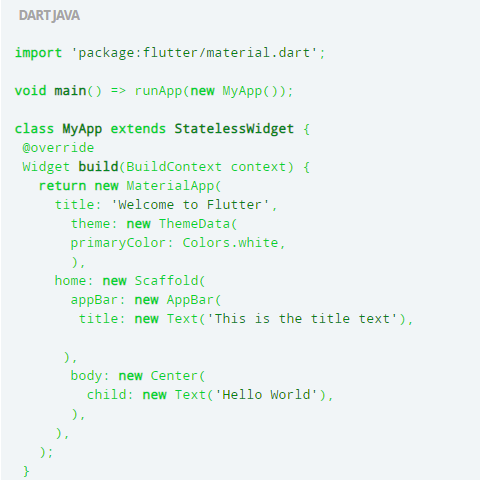 5.
5.
| home: new Scaffold( |
The widget is referenced by the “home” argument. It defines the main user interface. In the above case, Scaffold is the widget defining the main UI.
A Scaffold widget provides a structure (following the Material Design guidelines) to your app. It provides your app with a background color, title, and app bar. The Scaffold widget also helps APIs to display snack barssnackbars, drawbars, and bottom sheets.
6.
| appBar: new AppBar(
title: new Text(‘This is the title text’), ), |
The above Flutter code sets the text for the app bar. While Text is a generic widget, apps such as Scaffold and AppBar are specific to Material Design apps.
7.
| body: new Center(
child: new Text(‘Hello World’), |
Center is a layout widget that is very similar to a LinearLayout having a central gravity. This widget takes a single child and positions it in the screen’s middle position.
What’s New in the Latest Version of Flutter 1.20?
Google launched its latest, stable version of its cross-platform UI toolkit, Flutter 1.20 on August 5, 2020. This new version comes with improvements in its user interface, latest updates, and improvements, autofill for mobile text fields, VS Code extension, and many more. Now, let’s check the improvements that the latest Flutter 1.20 version provides app developers and designers:
Enhanced Performance
The latest Flutter 1.20 version has made multiple performance enhancements over its previous version:
Performance Solution For Tree-shake Icons in case of Non-Web Apps
The performance solution for tree-shake icons reduces application size by removing those icons that are not frequently used by users. This icon-free tree shaking feature is currently available to the TrueType fonts only. However, Google has said that this restriction will be removed completely in the coming future.
Use of Skia Shading Language Shader Warm-up can Low the Shader Compilation Jank Significantly
In the first run, poor animation can adversely impact an application because of a shady compilation jank. The shady compilation jank can be decreased by almost 2-times with the use of Skia Shading Language Shader Warm-up.
Mouse Hit Testing Performance is Boosted
The performance of mouse hit testing has been boosted by Google by 15-times in the web-based micro-benchmarks. In the forthcoming widgets, Google can incorporate the assistance of the mouse cursors.
UTF-8 Decoder has Improved Decoding Time and Speed in the latest Dart 2.9
Both the decoding time and speed of the UTF-8 Decoder has been increased by Google in their latest version of Dart 2.9. In the UTF-8 decoding benchmarks, Google has established around:
- 400% measurable enhancements for the Chinese text
- 200% measurable enhancements for the English text
New Visual Studio Code Extension
Google now includes the new Visual Studio Code extension in the latest Flutter 1.20 version. Dart DevTools has now been brought directly into the visual studio code extension of Flutter. It can be enabled by the developers by using the dart.previewEmbeddedDevTools setting.
Interactive Widget
Flutter 1.20 now comes with an all-new interactive widget, which helps developers to apply interactive elements such as Drag n Drop, Pan, Zoom, and others on your application. The API documentation for this widget is accessible only when the developers upload and delve into the process of widget building.
Updated Widgets to Meet Recent Material Instructions
To meet the recent most Material instructions, the latest version of Flutter incorporates many updated widgets such as RangeSlider and Slider in addition to the new widgets.
Updated DatePicker
DatePicker has been updated. It now comes with an all-new compact design as well as assistance for date ranges.
Updated TimePicker
TimePicker now has a new style.
2. Autofill available for Mobile Text Fields
The most requested and preferred feature by the developers on every Flutter app is the text autofill feature. This is now available for mobile devices. However, some platform-specific configurations such as PasswordRules on iOS are still not enabled. For web apps too the mobile text autofill support will be available.
3. Import Statements for Visual Studio Code get Updated Automatically on Renaming of File
Source: https://encrypted-tbn0.gstatic.com/images?q=tbn%3AANd9GcQyhg51Yfp7X-fwuFvpvWOOyfwmSlmXg_0t8A&usqp=CAU
Another new feature incorporated in the Visual Studio Code is the automatic update of imports on renaming. When you rename or remove files, the import statements get updated automatically. Though this feature is currently available for single files, the support for multiple files/folders will be available soon.
4. Network Page’s Updated Version
The latest Dart DevTools version comes with the Network page’s upgraded version, which allows web socket profiling. The Network page currently comes with timing data to the network calls from your app and other data such as content-type/status.
The details of the user interface now have more enhancements, offering a data analysis in a web socket or an HTTP request.
5. To Publish Plugins, New pubspec.yaml Format is Needed
- If you are a flutter plugin author, for publishing plugins, the legacy pubspec.yaml format is not supported anymore.
- The latest pubspec.yaml format is currently required for publishing new or updated plugins.
6. Responsive Licenses Page
The AboutDialog can be accessed from the all-new responsive licenses page.
7. Tooling Metadata for all Tool Builders
The updated tooling metadata for the flutter framework provides the app developers with:
- A flutter framework mapping of color names to color values for color sets of both Cupertino and Material.
- Icon metadata incorporating preview icons and icon names for both Cupertino and Material icons.
- A catalog of all currently available flutter widgets.
8. Typesafe Platform Channels for Platform Interop
Google is trying to simplify the communication between flutter and the host platform. They are also experimenting on the ways of making communication between Add-to-App and plugins more secure.
To address this issue, Google has come up with a command-line tool called Pigeon that utilizes Dart Syntax to create a type-safe messaging code on the platform channels’ top without including extra runtime dependencies.
Pigeon can be used by calling Dart methods directly to pass non-primitive data objects as well as implore Swift/Kotlin/Objective-C/Java class methods.
What type of Apps can you develop with Google’s Flutter?
Flutter is best for 3 kinds of app development:
- It has been optimized for the development of 2D mobile apps, which can run on both iOS and Android operating systems.
- You can also use Flutter optimally for the development of interactive apps, which you run on your desktop or webpages. While desktop support is in alpha, web support is in beta.
- Flutter is best for developing apps, which are most suitable for delivering brand-first designs. However, it should also be mentioned that with the help of this free, open-source UI toolkit, you can build apps that need to look like stock platform apps.
- You can use Google Flutter for developing full-featured apps such as 3rd-party SDKs, storage, geolocation, camera, network, and many more.
Some of the popular apps created on Flutter are Google Ads (Utility), Reflectly (Lifestyle), Birch Finance (Finance), Hamilton Musical (Entertainment), Coach Yourself (Health and Fitness), Hookle (Social), Cryptograph (Finance), SG BusTracker (Maps & Navigation), Watermaniac (Health & Fitness), and many more.
What are the Pros and Cons of Google Flutter App Development?
Pros:
Hot Reload Feature for More Productivity
It is a normal practice to test changes codes by running the app live on an Android device. To push each set of changes to the running application through Android Studio eats into the app development time.
To enhance your productivity, Flutter has incorporated a “hot reload” feature that injects updated source-code into a running Dart Virtual Machine, helping the app developer to see the results of changes almost instantaneously (under a second). Therefore, as a developer, you become more productive.
It also reserves the application state and therefore you don’t have to spend time to manually recreate the desired state. After every hot reload, you don’t have to re-enter your login credentials (in case, there is a login screen).
Cross-Platform Reach, Enhanced Visibility, Shortens App Development Time
Flutter helps App Developers to Implement Exactly Same Looking Interface on both Android and iOS
Implementing iOS and Android native interfaces have become a possibility with Flutter. It has everything for you to develop an app that looks exactly the same on iOS as well as Android platforms.
It uses the same renderer, framework, and libraries but provides you with widgets styled according to Cupertino (iOS) and Material Design (Android) guidelines so that your app feels equally at home on both the platforms (Android and iOS).
Google Flutter also provides developers with a number of Flutter packages giving them access to some services and APIs that are specific to different platforms.
Therefore, Flutter cuts your app development time by helping you create a single application that runs on multiple platforms. It also enables your cross-platform app to reach the widest possible audience as the application runs on multiple operating systems including Android, iOS, and others.
Compatibility with other Programming Languages
Google Flutter easily integrates with other programming languages. This is especially helpful for existing apps because the developer doesn’t need to rewrite the entire application to start using Flutter.
Flutter can be easily integrated with java code on Android. So, an app developer doesn’t have to completely rewrite an existing app on Android. He/she can easily integrate Flutter with Java code and therefore create the app for multiple platforms fast and easily.
Dart Programming Language is Simple & Clear
Flutter uses Dart. Though Dart’s syntax is similar to Java (a real advantage for the Android developers), it is less strict. iOS developers also admit that Dart is an easy enough language to work with.
Lots of Default Tools
As there are lots of tools to work with on Flutter, there is no requirement to have recourse to 3rd party libraries.
Learning Flutter is Easy
Flutter’s documentation is extremely detailed. Any information you need is there. The presence of lots of helpful examples makes it easier to understand and learn easily and clearly.
Cons:
Issues with Image Loading on the Android Platform
You may face image loading problems (both local images and by URL) on the Android platform. You may face loading problems while uploading png images larger than 1MB size for a screen background.
Solution: Though you can face problems while uploading images by URL, it can be solved by using a special NetworkImage class or Image.network (), NetworkImageWithRetry, or Firebase Crashlytics.
Issues with Image Loading on iOS Platform
You’ll usually face problems in local image loading and slow working graphics editor.
Solution: By choosing the lightest possible images or using color to fill the background, you may get rid of the local image loading problem.
GiF Issues on both Android and iOS Platforms
You may face two issues with gif images. While one is the absence of a convenient native listener implementation, the other is difficulty in replacing a GiF image with a new animation.
Layout Issues
Widgets may not be displayed sometimes. This may happen when you’re creating the layout directly in the code.
Caching Issues
You may face caching related problems when you are developing an app on Flutter. Suppose you have to delete an image from a project and then rebuild it. It may happen that after starting the application displays the deleted image again as it is likely to be stored in the cache.
Firebase Cloud Messaging Issues
You will not receive push notification messages when you install the Firebase Cloud Messaging (FCM) API from the library and start the app.
Solution: You can resolve this issue about Firebase Cloud Messaging by using the code given below:
Firebase Push Notification Issues
You may experience unpleasant moments (especially while using Firebase Push Notification) while using a plugin called Firebase Push Notification during the process of writing an app.
Solution: To fix the issue, you can copy the classes of the plugin and then add them to the code.
Issues while Adding Extension to a Project
If you want to add an extension (such as Watch Extension, Notification Service Extension, etc.) to a project, during the process of app development Xcde will most likely generate an error. If your project contains 3rd-party libraries then only such an issue can occur.
Issues while Working of 3rd Party Libraries
When you are writing an app on Flutter (especially for the iOS platform), you have to keep into account lots of nuances, which may take place in the work of 3rd party libraries. Multifarious problems may arise if you use outdated methods in objective-c.
What makes Flutter App Development Special?
Fast Development
App developers can develop native interfaces in minutes by using a wide array of fully-customizable widgets.
Expressive and Flexible UI
As Flutter comes with a layered architecture, it allows app development companies to create beautiful UI designs that are fast, expressive, and flexible.
Native Performance
The apps developed with the help of Google Flutter can provide you with full native performance on both iOS and Android as the widgets incorporate all critical platform differences including fonts, icons, navigation, and scrolling.
Related Read: Following S.O.L.I.D – The 5 Object Oriented Principles in React Native Architecture?
High Stability
Flutter is highly stable and the APIs are hardly changed in a significant manner. Even if any such change is done in the APIs, they are well documented.
High-Quality Learning Resources
Flutter comes with high-quality learning resources, documentation, and lots of examples. To help app developers and designers, Google has incorporated an official style guide. Even if you are new to a platform, the learning resources on Flutter (coming with short video presentations on Flutter’s UI-building blocks as well as Widget of the Week series) will help you get acquainted with a declarative UI style.
Backing of Google
Google is backing Flutter to grow. It is evident from the fact that the technology behemoth is pumping a lot of resources in its development. As Dart is the language created by Google, it’ll be very easy for Flutter to grow (especially when Google has reportedly chosen it for app development for Fuchsia OS, the likely successor of Android).
High-Quality IDE Support
With the help of Android Studio/IntelliJ and Visual Studio Code, Google’s Flutter provides high-quality and first-class IDE support. While the developer tools come in handy, debugging and profiler work well. Dart, the online programming language of Flutter, is evolving. It might not be as powerful or nice as Kotlin, it is getting there.
One of the greatest advantages of Dart is that it comes with two compilation modes. While one is just-in-time, the other is ahead-of-time. This provides the app developer with a hot reload as they develop and run smoothly. A powerful analysis is possible as Dart is statically typed. The heavy lifting on your behalf is done by the Dart language. It is also easier on Flutter to create plugins for exposing native APIs.
App-Centric Focus
Supposedly, the most special aspect of Flutter is its app-centric focus. Therefore, an app developer can think only about the application and don’t need to worry about the platform.
The best thing about Flutter is that it supports almost all the platforms including Android, iOS, Windows, Linux, and macOS. In fact, the mobile app developers can now also create a simple backend, thanks to the recent introduction of Dart support by AWS Lambda.
Amazing Aspects
Google’s Flutter has many hot aspects associated with it. Let us check them out:
The widgets on Flutter have a very similar philosophy as that of React Native.
The syntax of Dart (the language on which Flutter is based on) is very similar to Java. This makes it easier for developers to understand it easier.
The learning curve of Flutter is gentle.
Moving towards the Right Direction
Flutter seems to be heading in the right direction. Dart is evolving in the right direction, which is similar to that of other modern-day mobile languages such as Kotlin and Swift. Though it may be missing some of the important things as it replaces JavaScript, Flutter’s emphasis on working on plugins gives it the right direction.
These are the reasons why mobile app developers love Google Flutter. There is a tremendously bright future ahead of Google Flutter. Considering the pros, cons, and the specialties associated with Flutter and the Dart language, you should give this framework a try.
All Set To Choose Flutter For Mobile App Development In 2020?
Flutter’s popularity is going through the roof. In December 2019, it outperformed Facebook’s React Native in GitHub Stars. This is particularly a momentous pace of development as it has been released for just 1-year (the first version of Google’s Flutter was released to the world only in December 2018). In contrast, Facebook’s React Native has been there for more than 4 ½ years (first released to the world in March 2015).
In fact, the development of Flutter has lessened the popularity and use of both Cordova and Xamarin, which were mainstream once. The idea that Cordova and Xamarin will rebound soon is a far fetched idea as these mobile application development frameworks have restrictive toolsets. So, the race is between Google’s Flutter and Facebook’s React Native, the cutting edge contenders in app development.
You should choose Flutter because:
- It is time-efficient.
- It is open-source and free.
- It offers the developers a single version of the application (called Single Codebase), which runs on iOS and Android platforms. As an app developer or designer, you have to create a single codebase on the Flutter platform and not different codes for both platforms as in the case of most app development platforms.
- It uses Dart object-oriented programming language for developing apps. This language comes with many important features (such as a rich standard library, async-await, generics, strong typing, and garbage collection) that are the need of the hour and also futuristic.
- An app developer can build widgets as per the application’s specific needs and then blend it to make UI. The layout helps in defining the widget’s state, position, and size, which provides a customized widget.
- Flutter offers app developers with different themes (including varying colors, size, and style) for Android and iOS applications so that you can incorporate powerful design experience in a wide array of domains including education, entertainment, eCommerce, fitness, health, social, and utility.
- It helps to create application programs across multiple platforms including mobile (two portable platforms such as Android and iOS), desktop, and web.
- It can help you make a complex UI (user interface) that appears identical to the multifarious working framework adaptations.
- The API flexibility for adding animation (even in a small code) on Flutter enables you to develop a more attractive application.
- Google’s Flutter comes with a ready-to-utilize module that includes many OS-level elements such as getting GPS arranges, gathering sensor information, Bluetooth correspondence, working with accreditations, consent taking care of, and many more. It helps in basic platform-specific logic implementation during the Flutter app development process.
- A few IDEs (Integrated Development Environment) such as VS Code, Android Studio, and others are supported by the Flutter platform. That’s why the apps created on Flutter don’t need any extension between a programming language and UI components. The Flutter apps are compiled directly to the native code. As Flutter uses native themes (thanks to the use of local codes, 3rd party incorporations, and expressive animations), the entire process of developing the app becomes magnificent.
- It is easy to maintain. The maintenance cost of an app on Flutter is estimated to be around 20% less than other popular platforms. This is possible mainly because of the single codebase programming, open-source nature of the framework (leading to increased efficiency and productivity), increase in performance speed of 60 FPS, and solid testing support.
- The strategic hot reload in Flutter helps a developer to frame UIs and hold bugs faster. This facility decreases reload time as well as the extra time on hardware, emulators, and simulators for both the Android and iOS platforms.
- Flutter App Development is highly cost-effective as the expense of developing the app is cut to just 50% and keeping it up stands at a negligible 20% in relation to other application development platforms.

These are some of the most important reasons why Google Flutter has become the leader in mobile app development and you should choose Flutter in 2020 and beyond.
Give Flutter App Development a Try
As you are interested in the Flutter app development and have read till this section, I feel you’ve got answers to most of your queries. You should give it a try.
We, at Innofied, can help your business in your end-to-end Flutter app development. Innofied has been in business for more than 7 years with a happy 300+ clientele, which includes Fortune 500 companies, Startups, and first-time founders.
Our executive team has a combined technical experience of over 60 years. We’ve delivered 400+ high-quality solutions in both mobile and web platforms. Our team of experts analyze your needs, provide you with a foolproof roadmap, work with you closely from initiation to launch, and provide you outstanding customer experience.
Give Flutter app development a try with Innofied to realize the full potential of Google Flutter framework and get a high-quality, cross-platform, end-to-end solution.